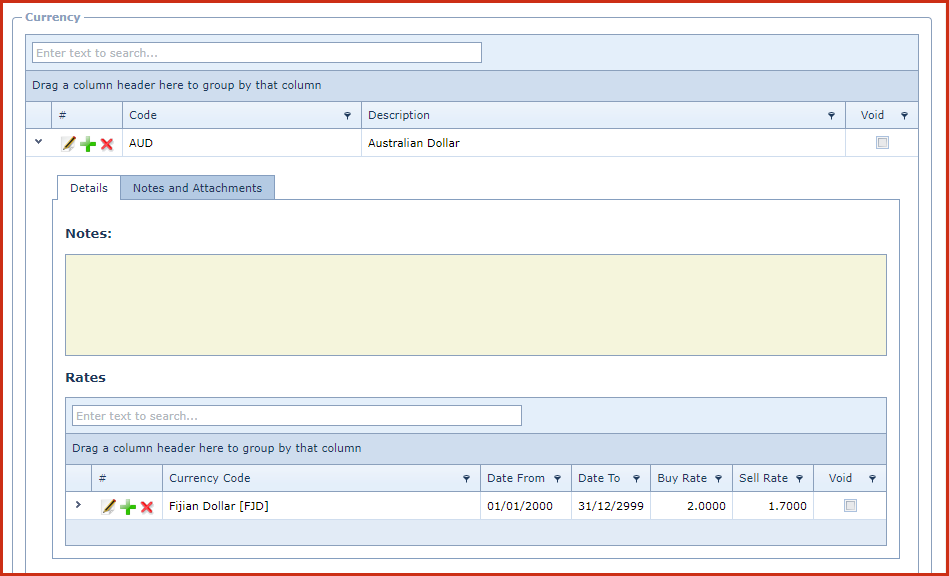Currency
is used to create and maintain a list of foreign currencies and
their exchange rates. Foreign Currencies are used to:
-
Purchase goods from international
suppliers.
-
Process sales from LinkPOS using Foreign
Currencies.
Notes
-
The "Default Currency" is the "Home Currency"
and is setup in menu "Company ".
- The foreign
currency rates must be setup against the "Home Currency". For
example,
- The "Home
Currency" for company A is "Australian Dollars (AUD)".
- Company A
buys "Fiji Water" from Fiji where the payment is made in "Fijian Dollars
(FJD)".
- Set the exchange to covert "AUD"
to "FJD" under currency code "AUD".
Steps to create Currency:
-
Enter below details
Code - Enter a
code which can be a set of alphanumeric values to uniquely
identify each currency.
-
Description -
Enter the detailed description of the currency.
-
Notes - This is
an open text field, users can enter desired content.
-
Void - Void records
will be "Disabled" and will not appear in any lookups . Edit the record and
"UN-tick" void to activate a record.
-
Expand into the details to add the "Exchange
Rate"
-
Select the "Currency
Code".
-
Date From and Date To - Enter the date
range for which the exchange rate is
valid.
-
Buy Rate - "Buy Rate"
is the rate used to purchase good from international
vendors.
-
Sell Rate - "Sell Rate"
is used to sell goods with "Foreign Currencies" in
LinkPOS.
-
Notes - This is
an open text field, users can enter desired content.
-
Figure 1: Currency
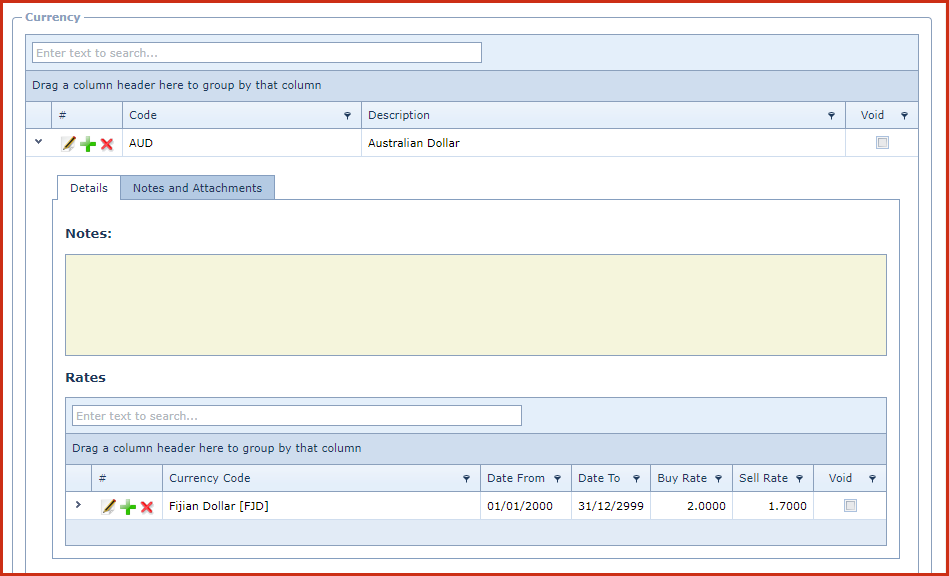
 Link Technologies - LinkSOFT Documentation
Link Technologies - LinkSOFT Documentation  Link Technologies - LinkSOFT Documentation
Link Technologies - LinkSOFT Documentation